Install Ceedling under NTLM proxy
Ceedling is the build system for C based projects. Ceedling combines CMock, Unity, and CException in one open source package for producing quality C code. The first step to use Ceedling is to install it.
Problem description
Ceedling documentation lists following command for installation (after installing Ruby): gem install ceedling
After a lot of trial, looks like RubyGems is not able to pick up proxy on mine corporate Win7 machine.
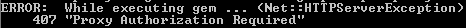
What have been tested:
gem install ceedling -p http://USERNAME:PASSWORD@PROXY_URL:PROXY_PORT
gem install ceedling --http-proxy=http://USERNAME:PASSWORD@PROXY_URL:PROXY_PORT
All the commands above give:
407 "Proxy Authorization Required"
Setting environment variables via command line,
set HTTP_PROXY=PROXY_URL
set HTTP_NAME=USERNAME
set HTTP_PASSWORD=PASSWORD
results in the same error.
Solution
Fast and simple solution is to use local proxy, e.g. Fiddler. it does not require configuration and works out of the box.:
- Install and run Fiddler.
- Run RubyGems:
$ gem install --http-proxy http://localhost:8888 GEM_NAME_
RubyGems does not work behind NTLM proxy used in many companies. Currently there is no elegant way to bypass it natively, without using local proxies.
- IoT loco demo
- Folder structure of the embedded project
